
.jpg?width=992&name=workday%20(2).jpg)

How many times have you found that perfect candidate, only to find you weren’t quick enough to make an offer? Time matters, and as skilled people become harder to find, it will only get worse. The war for talent has made speed and agility in recruiting competitive necessities.
Another necessity is a positive candidate experience. When a candidate has a bad experience, it affects more than just that candidate. In our connected world, it can impact your employer brand, and we know that bad news spreads quickly.
As Josh Bersin told us in his predictions for 2014, “The war for talent is over and the talent won.” Global search firm Management Recruiters International noted in its semi-annual Recruiter Sentiment Survey that candidates are in control of the recruiting process.
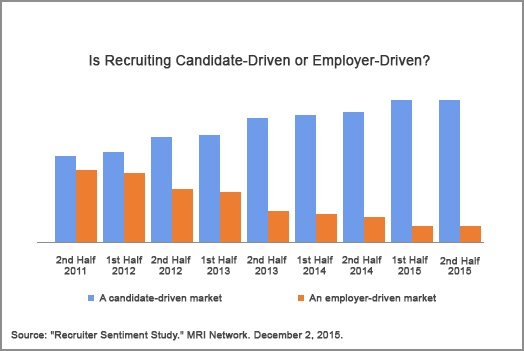
Talent acquisition is a seller’s market. Recruiters need all the help they can get.
Integration in recruiting is an advantage in both speed and the candidate experience. Workday® provides integrations for all of the services you use in hiring. The service customers use most is job posting integration.
Workday® job posting integrations give recruiters an edge in several ways:
Anything you can do to make better decisions faster will help in your competition for talent. We recommend you look at all the ways you can use to integrate Workday® Recruiting with your ancillary services.

You can find additional information about Workday® integration on the Workday® Community :
References
i) "Predictions for 2014." Bersin by Deloitte. December 2013.
ii) "Recruiter Sentiment Study." MRI Network. December 2, 2015.
iii) Survey study :
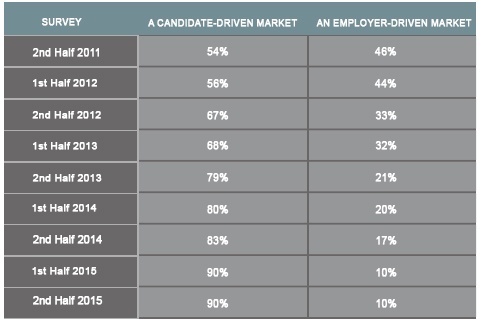
Source:
"Recruiter Sentiment Study." MRI Network. December 2, 2015

Workday® provides integration with business applications as a core service. It is fundamental to the Workday® customer experience that connections should be seamless and trouble-free.
For background checks, Workday® provides connectors for Workday® integration partners, but Core Connectors are available for both Outbound and Inbound processes to connect to any provider. You can also build a custom integration in Workday® Studio using Get_Background_Check and Put_Background_Check web services.
Background check integrations reduce your administrative workload by eliminating manual data entry and tracking. You also have the advantage of automatically storing documentation.
You can trigger the process from Recruiting, as an independent process, or as a step in the Hire process. Here is an overview of the background screening process for the candidate and recruiter.
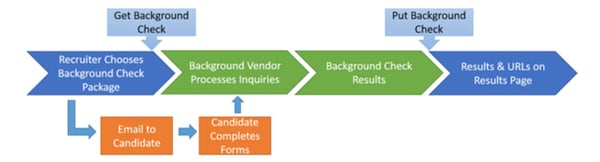
Based on our experience in hiring, including highly regulated industries, we can make a few general recommendations:
You may find some resistance to the cost of background checks. The reality is that conducting the right screenings has a positive financial impact on your organization. We recommend you calculate the value of your background checks and report the ROI regularly. Include direct costs, such as turnover, but also consider the financial impact of avoiding fraud, theft, and other liabilities.
For technical information on Workday® integrations, visit the Workday® Community:
“SHRM Survey Findings: Workplace Violence.” Society for Human Resource Management. February 29, 2012.
"2016 ACFE Report to the Nations." Association of Certified Fraud Examiners. 2016. .
“The True Cost and Financial Rewards of Background Screening.” Sterling Backcheck. Accessed April 16, 2016.

Managing your offer letters in Workday® does more than merely help you complete a transaction. It is a way to establish and monitor best practices, and, more important, to impress top talent. Smooth, professional communications and ease of use make it a fitting transition from today’s high-touch recruiting process.
An automated process in Workday® provides benefits that a paper-and-snail-mail process cannot match.
The purpose of an offer letter is to formalize the conditions of the offer and to protect you and your candidate from misperceptions that can lead to misunderstandings later. In today’s litigious society, seemingly insignificant details can carry a high price tag.
We recommend following the SHRM guidelines for offer letters and having your attorney review your offer letters and hiring process before you configure them in Workday®.
We recommend you make an informal offer by phone as soon as you have decided. Don’t let the candidate be surprised by an impersonal communication. The offer should come directly from the hiring manager, and should briefly state that you would like the candidate to join the team and what the salary will be.
Explain that a formal offer will be coming by email when. Tell the candidate you will be available for questions, and provide contact info for other resources.
Visit SHRM to see a sample of a conditional offer.
It is up to you whether you want to include your non-compete and confidentiality agreements, benefits information, and bonus plans with the offer letter. You can provide it in your onboarding application, which the prospective employee can access right away.
Workday® onboarding can help you manage your offer process and impress your candidates with a smooth transition from Recruiting to Onboarding. We recommend you don’t delay implementing in your Workday® platform. It might require a little nudge during your change management program, but it will pay big dividends in the long run.

It doesn’t matter much how user-friendly you make your automated recruiting processes if they don’t work smoothly together. However, if you execute this part of your implementation well, you will enjoy the rewards of a well-oiled machine. Done badly, it will be an ongoing source of pain.
In our twenty years of implementing recruiting platforms, the most important phase of implementation has been the planning. This article is meant to alert you to some of the things you need to prepare in advance for your implementation to make the many processes work together.
Carefully map each existing process in recruiting and update them as you make changes. Include connections to other processes, and document the data flow for integrations with external processes. Attach data mapping tables, protocols, and encryption types for each integration.
Define and format your job descriptions to Workday® specifications. Job descriptions and qualifications automatically populate requisitions, and users can edit the text after it populates. Save user rework by standardizing as much as possible.
Consider existing business processes in Workday® that may interact with Recruiting. For each process, decide whether you will add steps to bring Recruiting into the process or configure the process in Recruiting with appropriate additional steps or approvals. These processes include Job Requisitions (Change, Freeze, Close), Hire (Propose Compensation, Background Check), Change Job (Propose Compensation Change), Contract Contingent Worker, and Onboarding.
Job requisitions are required in Workday®. Decide if you will require requisitions based on the position management staffing model or based on specific rules using job management, or both. Determine if you will use job requisition numbers. Consider also whether you want users to be able to override requisitions.
Standardize your job posting layouts using templates in Workday®. Remember that over time the number of templates will tend to proliferate. Conduct a periodic audit to remove obsolete or redundant templates.
Prepare both internal and external career sites to make open jobs easy to find for both internal and external candidates. In the career sites, provide information resources, such as social media links, information about the company, and any other branding info. You may want to work with Marketing or engage a professional copywriter to help with your career site. You only get one chance to make a first impression.
Enable integration with your employee referral program and make it easy for employees to find open jobs and refer them.
You can create up to seven candidate stages in any order to manage the process and report on candidate status: Review, Screen, Assessment, Interview, Reference Check, Offer, and Background Check. Prepare to integrate with internal and external processes appropriate for each stage by gathering the requirements for each integration.
Organizations rarely have all the bench strength they need. Including external prospects in succession pools can improve bench strength and contingency planning. Employee profiles make it easier for employees to apply for open positions and recruiters to mine for talent. They also make it easier to find specialized skills for upcoming projects. Encourage employees to regularly update their profiles to be considered for new roles or special projects.
Although you will not want to begin actual translations until you finalize the language in your tenant, there are some things you need to know in advance:
If you have challenges in recruiting skills, better automation will not improve them. If your recruiters are not skilled at winning candidates, Workday® Recruiting won’t make them better. If your managers are not talent magnets, it won’t make them more attractive.
You can, however, use this opportunity to re-engage and upskill your people to recruit better.
Pixentia is a full-service technology company dedicated to helping clients solve business problems, improve the capability of their people, and achieve better results.